HANA Provider
Let’s add a HANA Provider to collect metrics for us:
- On the Azure Monitor for SAP, go to Providers
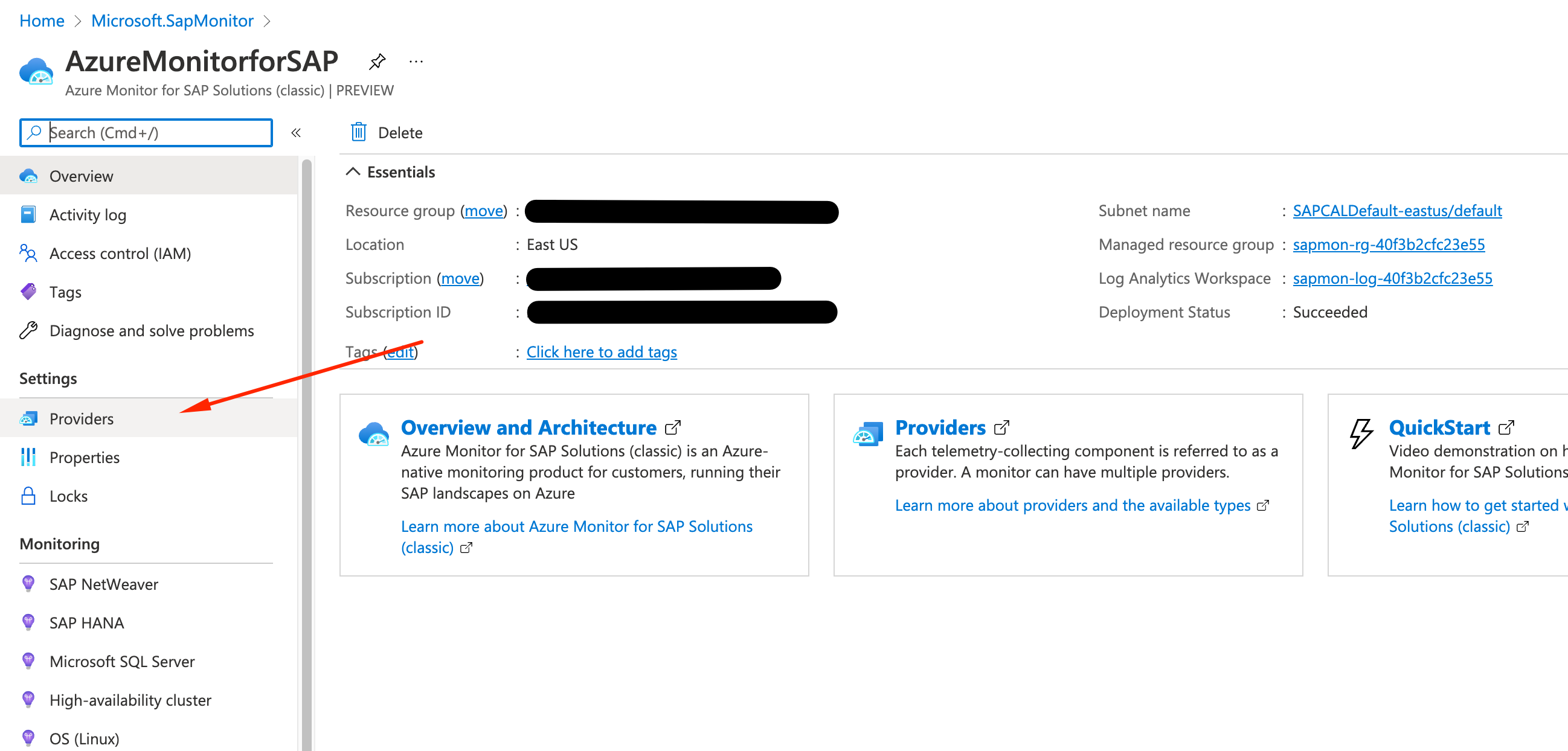
- Click Add
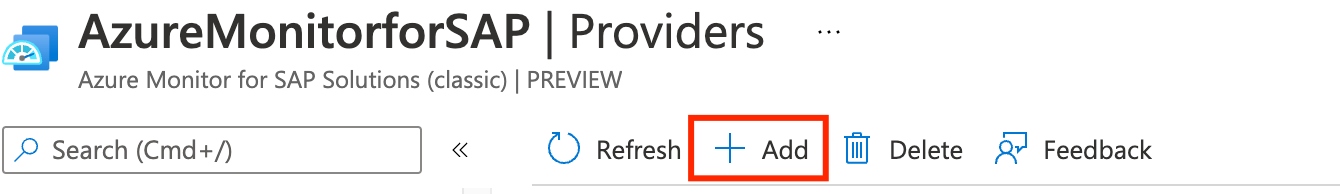
- Let’s fill the required data:
- Type: SAP HANA
- IP Address: SAP HANA Private IP Address
- Database tenant: SYSTEMDB
- SQL Port: 30215
- Username: SAPHANADB
- Password: Password defined during deploy of SAP CAL
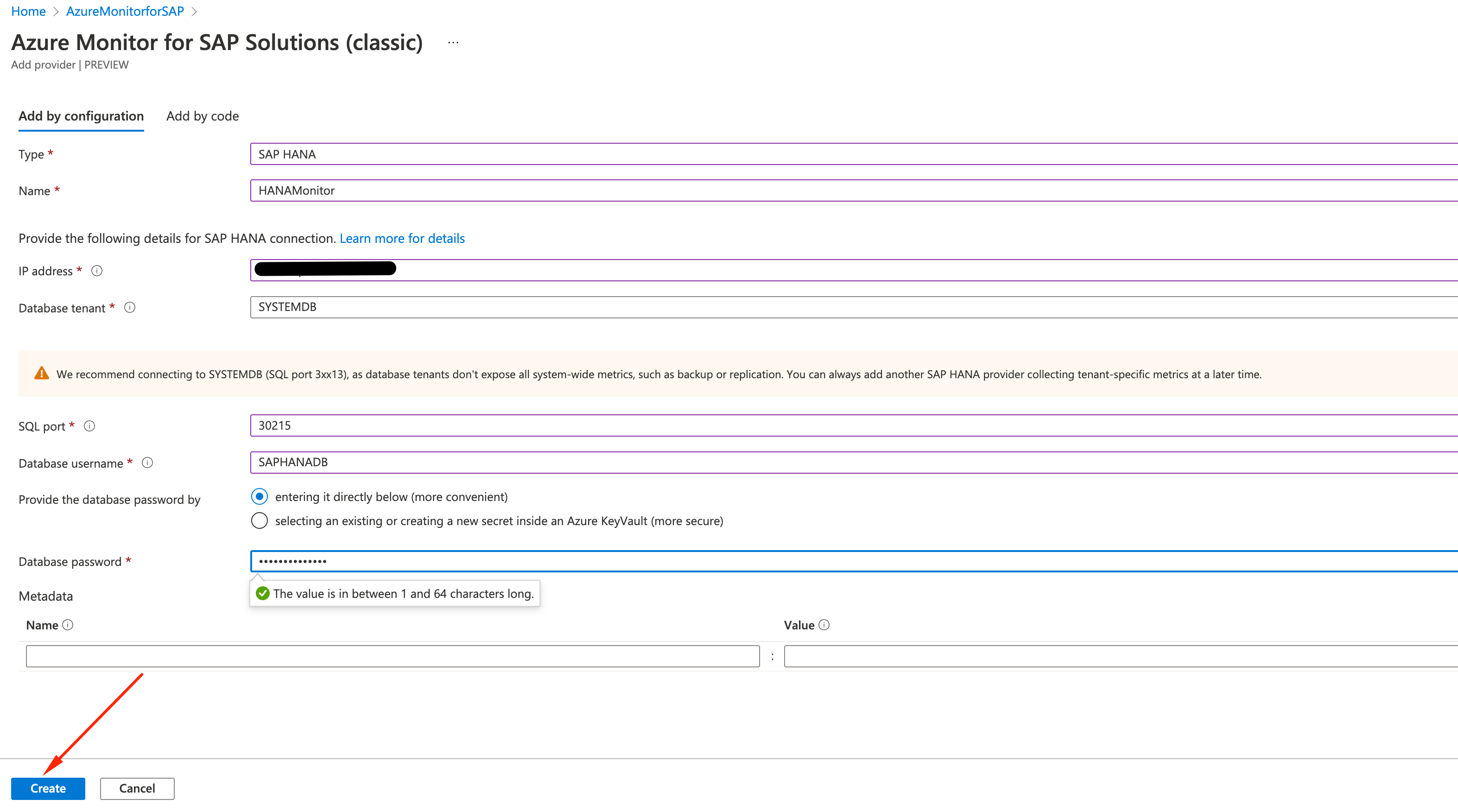
- Wait for the Provider to be created and the data validated.
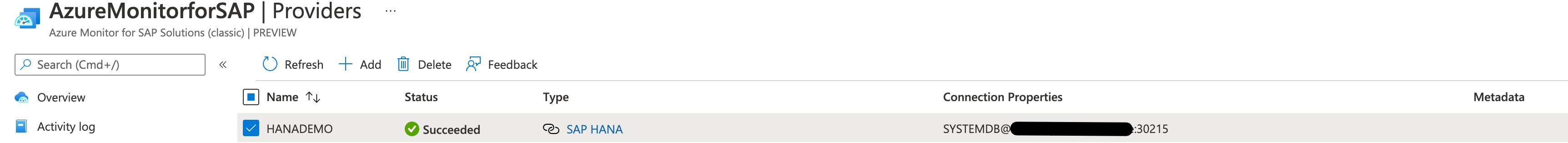
- It takes about 10-15 minutes for information to be initially available on Azure Monitor. Once this time has passed, go to Monitoring -> SAP HANA on the left blade.
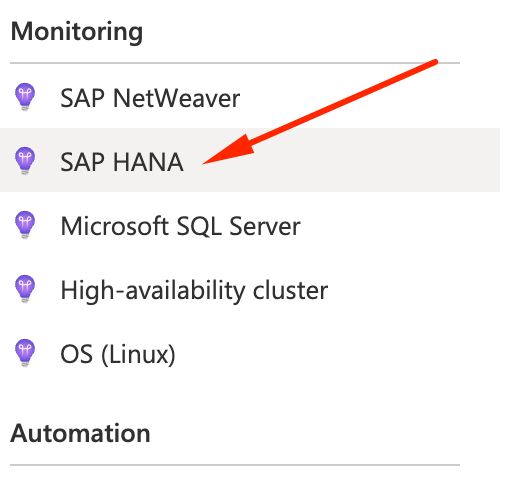
- Select the desired HANA instance (you can monitor several instances like DEV/QAS/PRD on so on…)
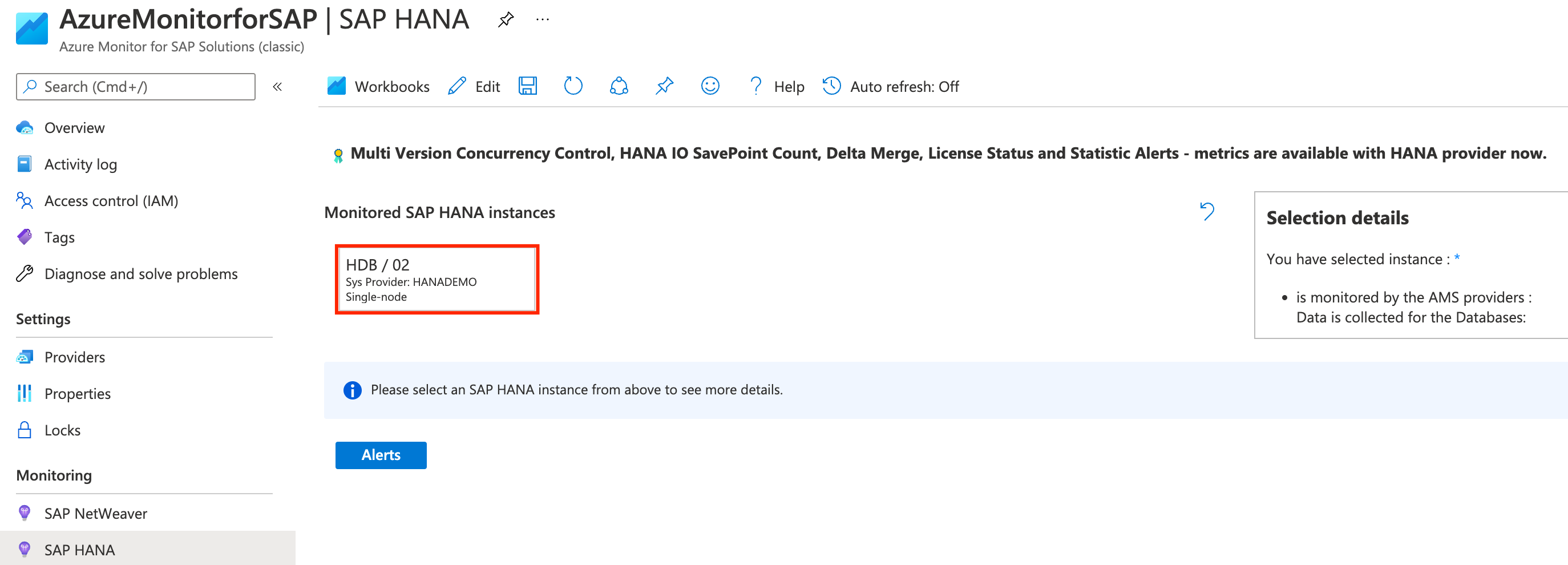
An from here on, you should be able to see collected data directly from SAP HANA:
Overview with peak CPU and RAM, HANA services status and licenses)
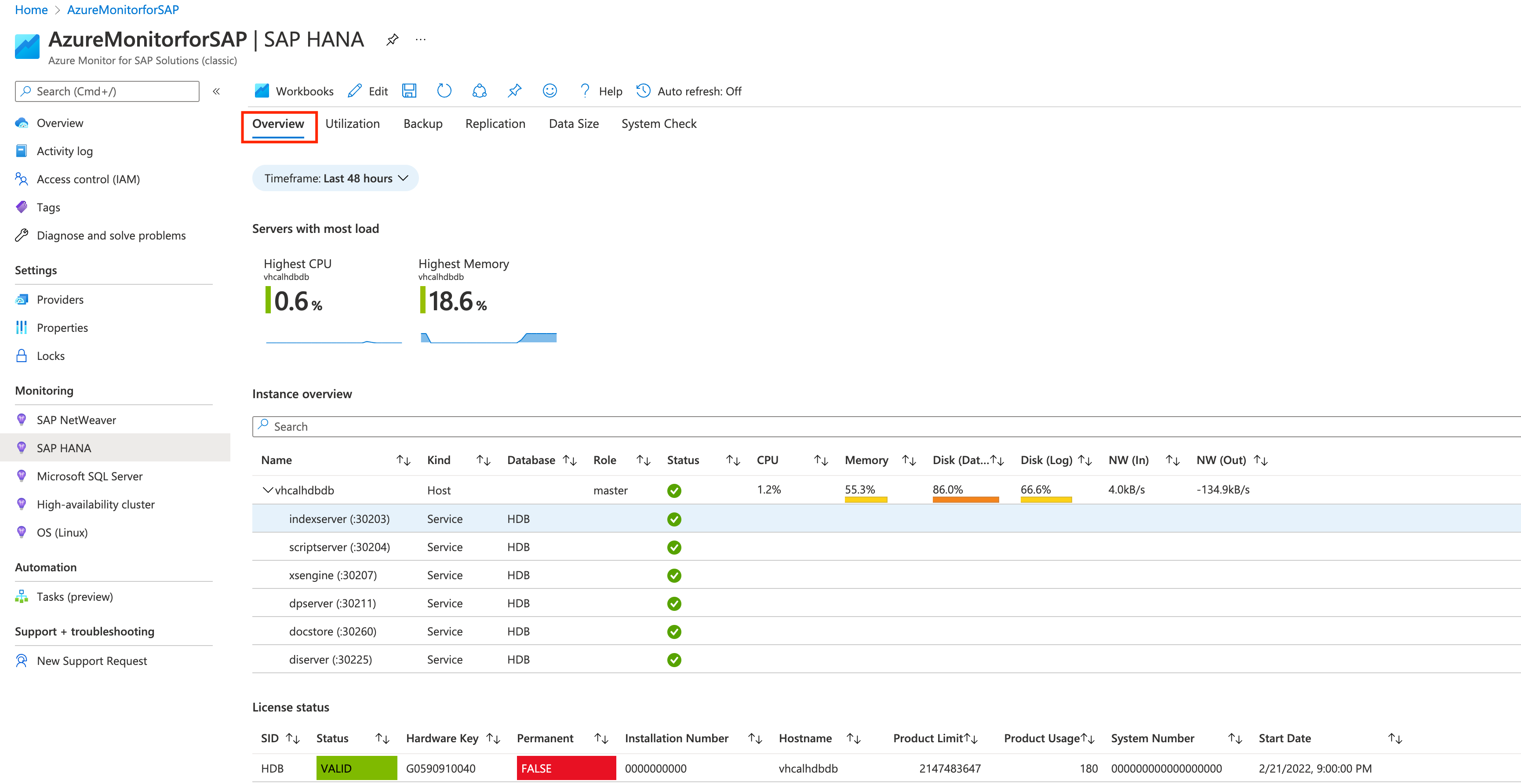
Historic utilization data for CPU and Memory
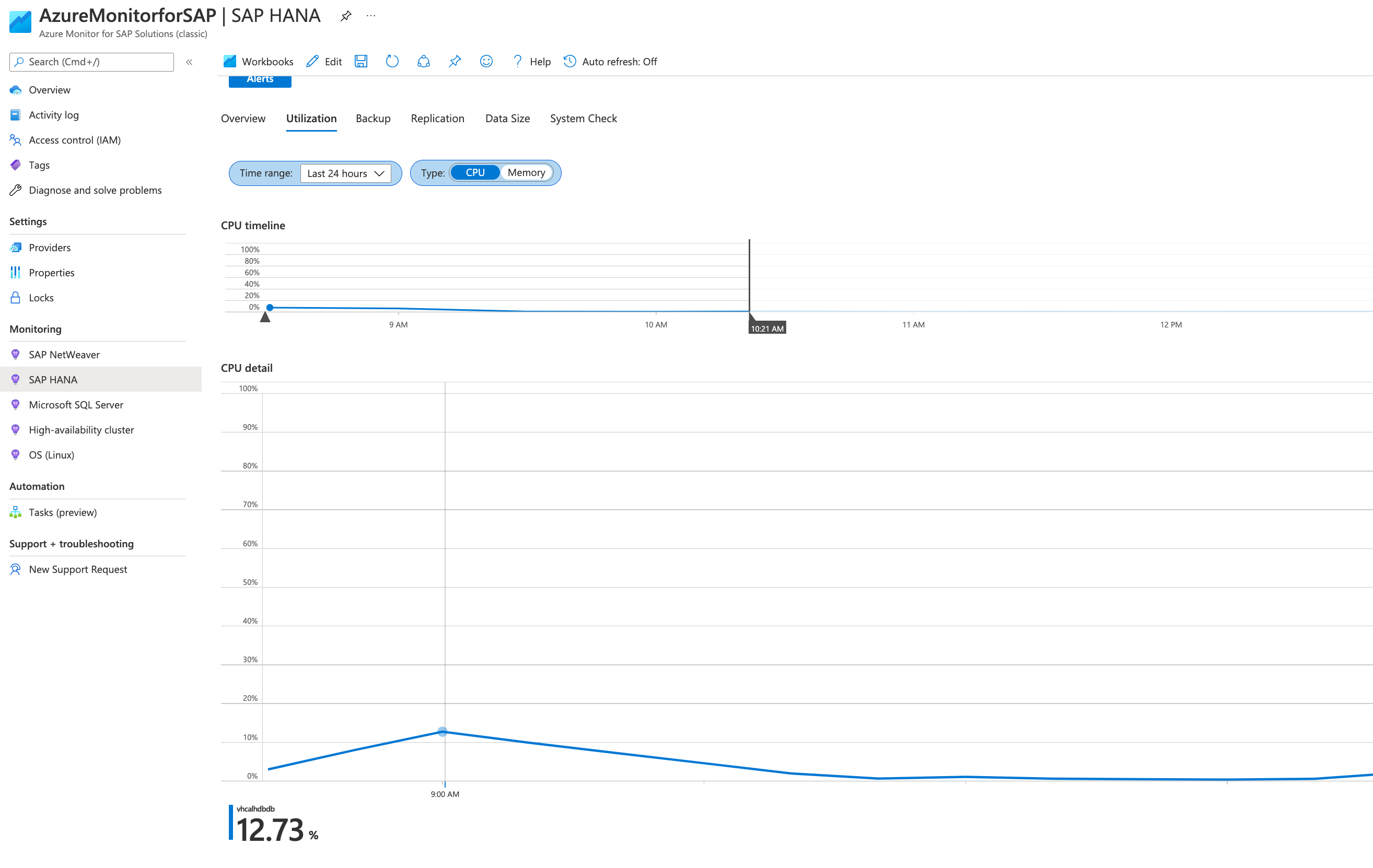
Data size and growth
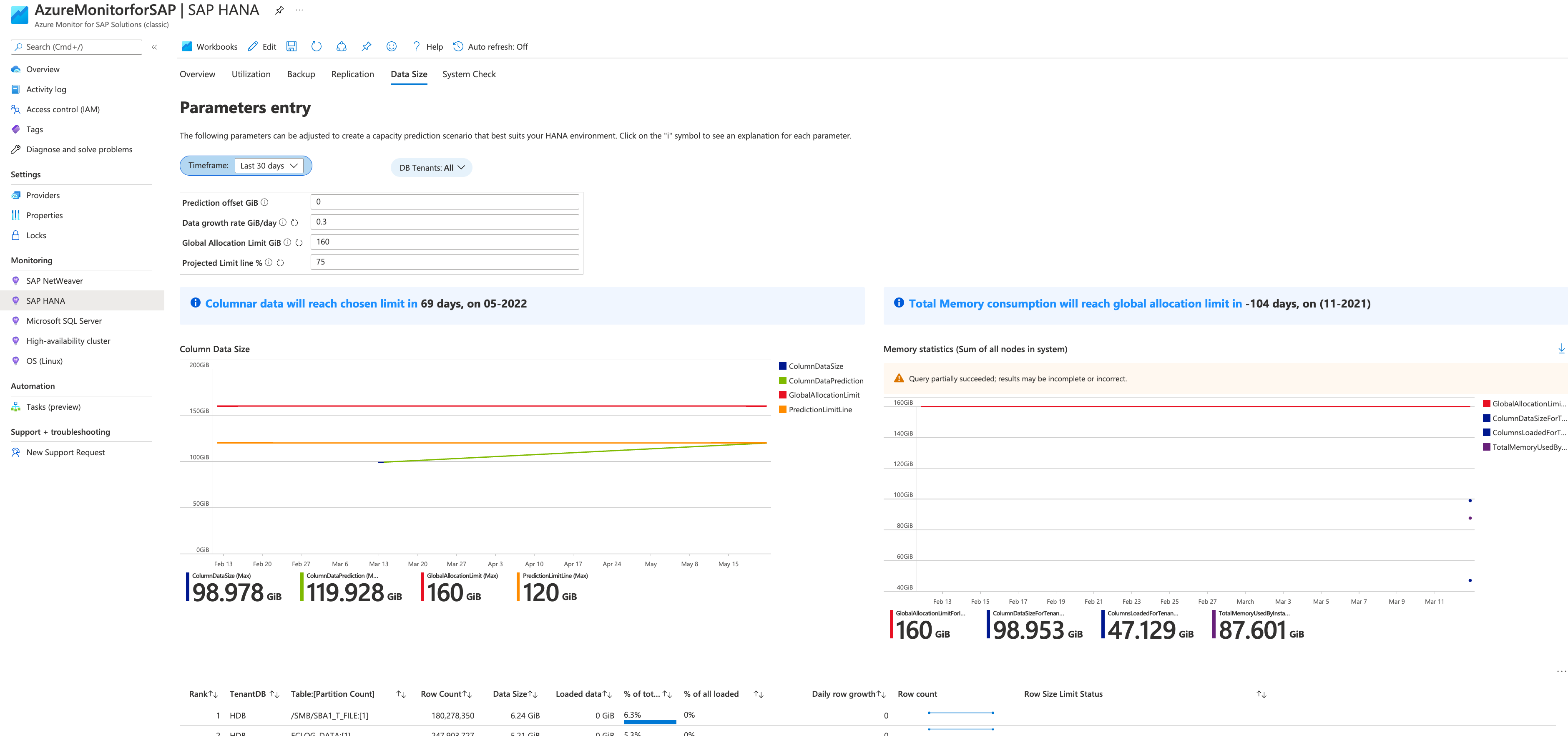
And more data like Backups and System Checks for Save Points and Delta Merges
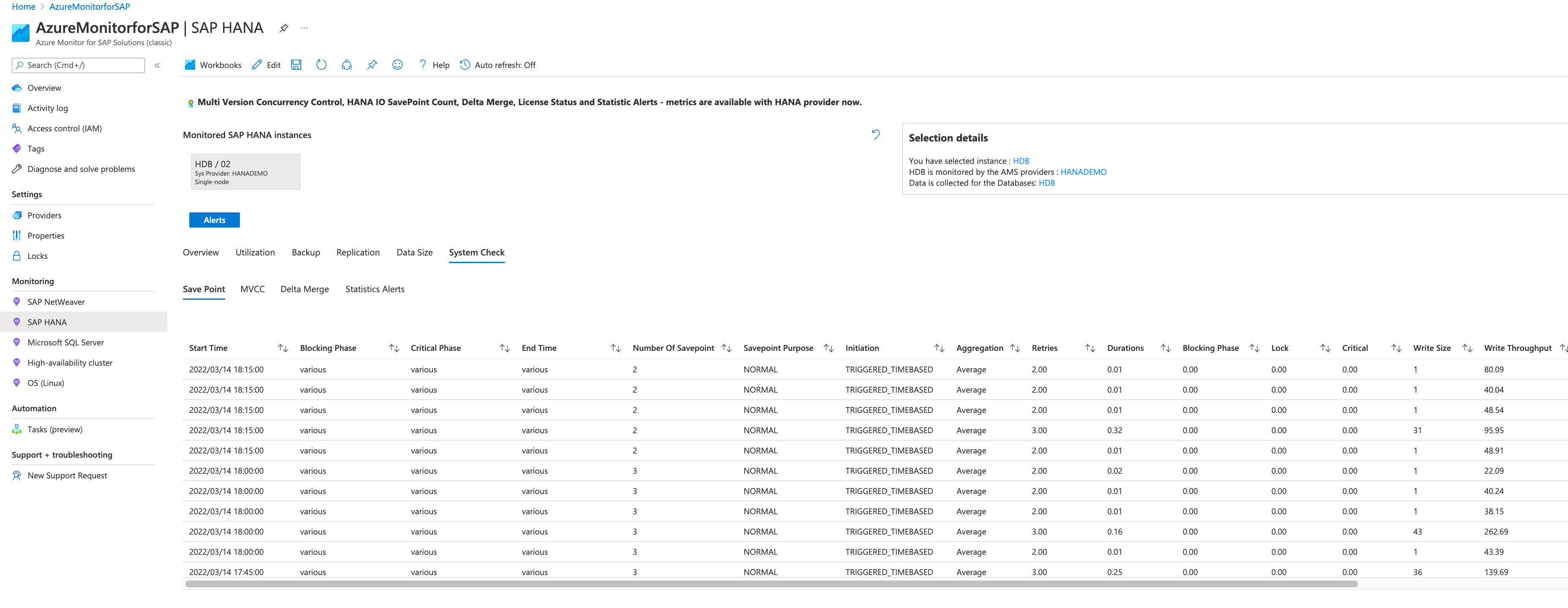
Next step we will add operating system counter to the Azure Monitor for SAP.