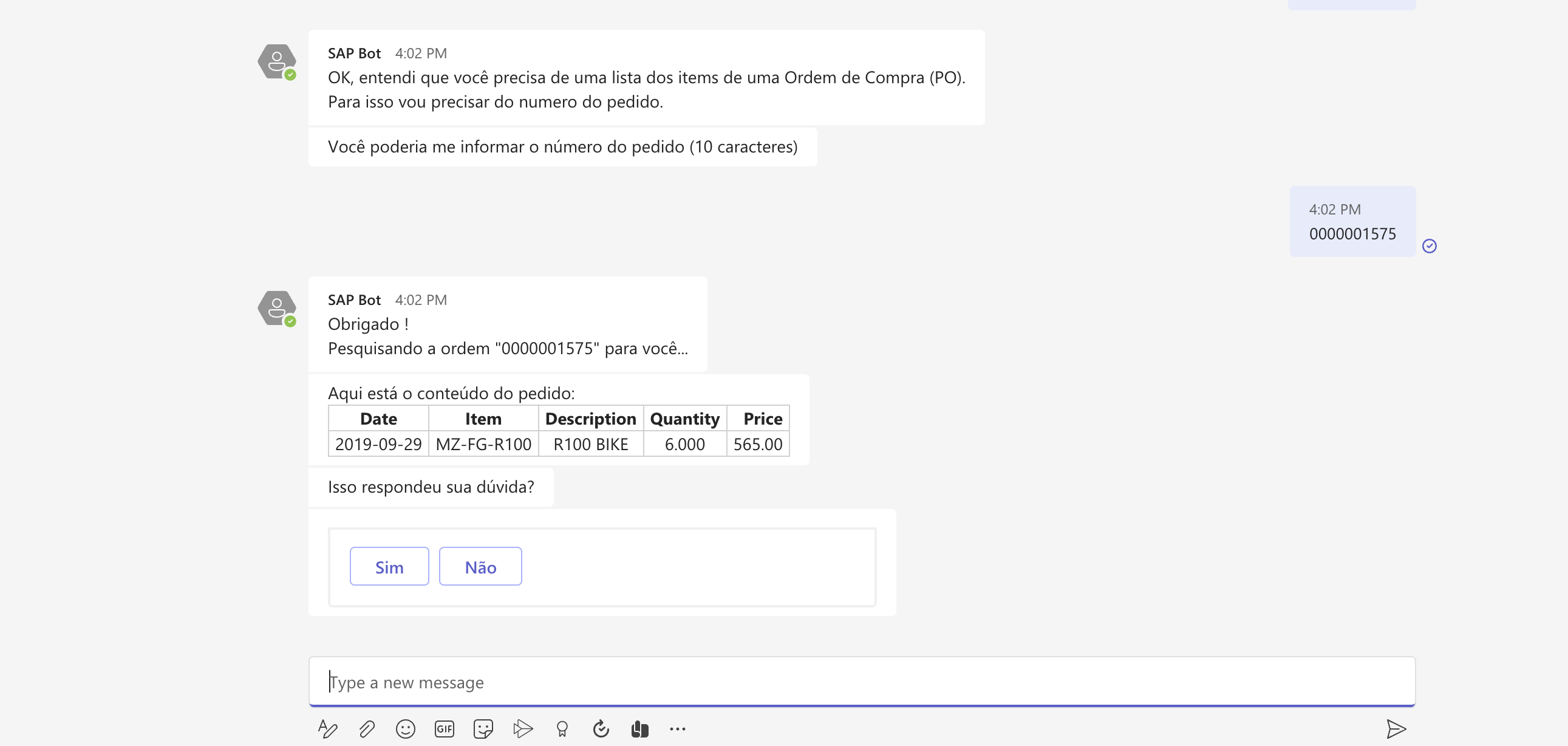Publishing to Teams
In this section we will publish our Chatbot to Teams and test it.
On the left side of the screen go to the Publish Publish the latest version.
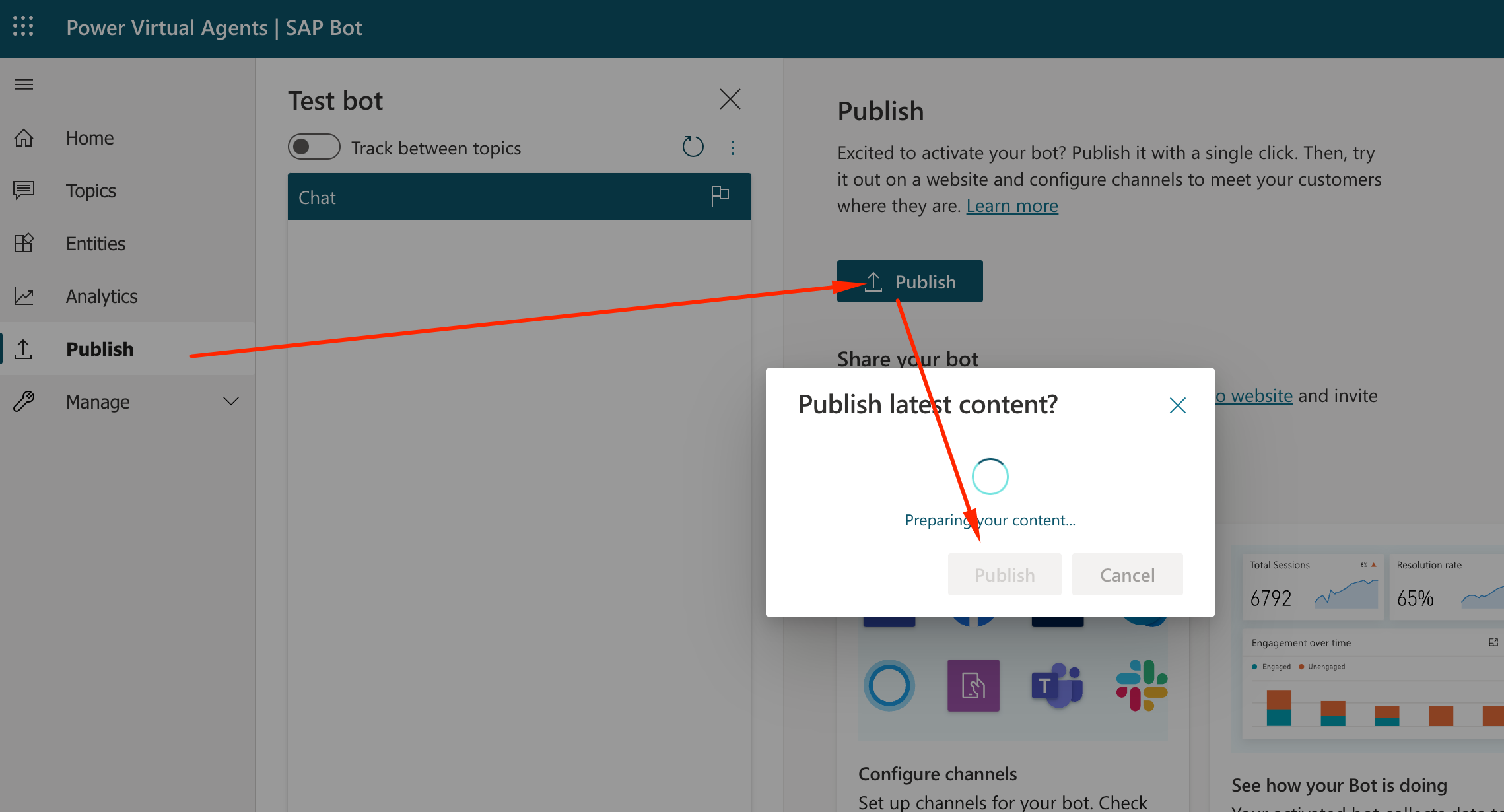
Once the bot is public, we will add it to our org’s Teams.
Click on Go to Channels
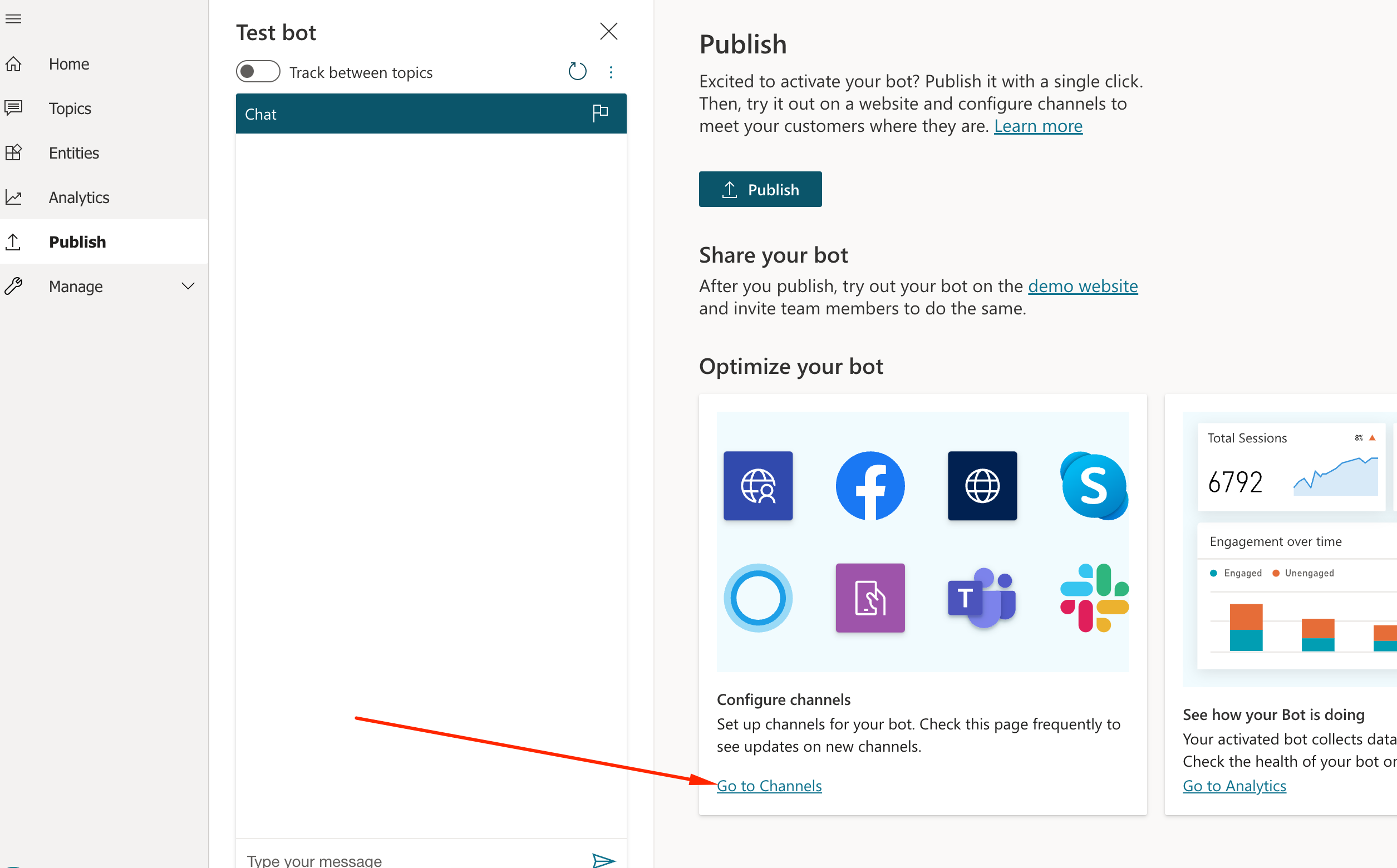 and then turn on Teams Channel
and then turn on Teams Channel
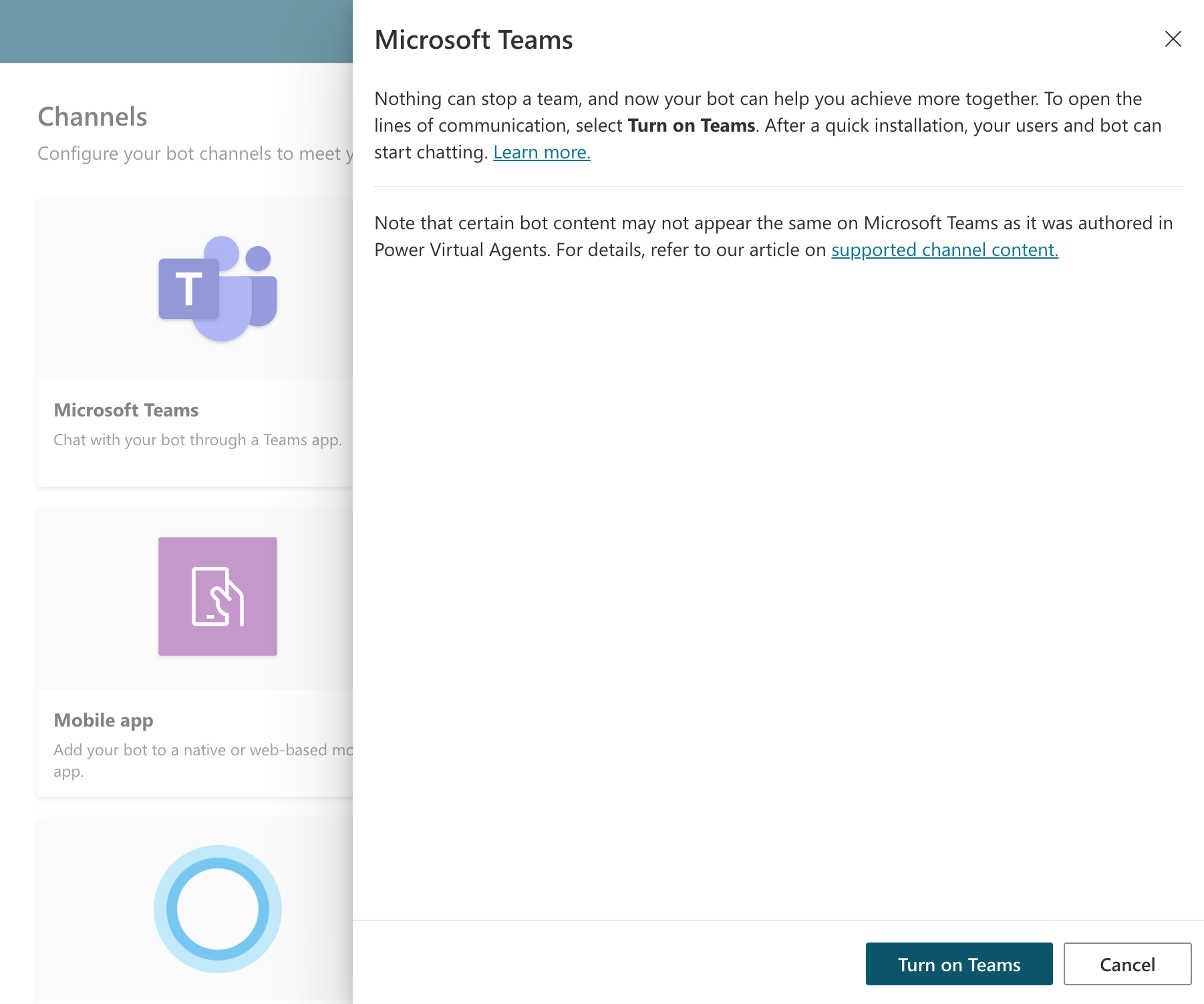
After the publishing and channel activations succeeds, you should see the option to Open bot directly on Teams.
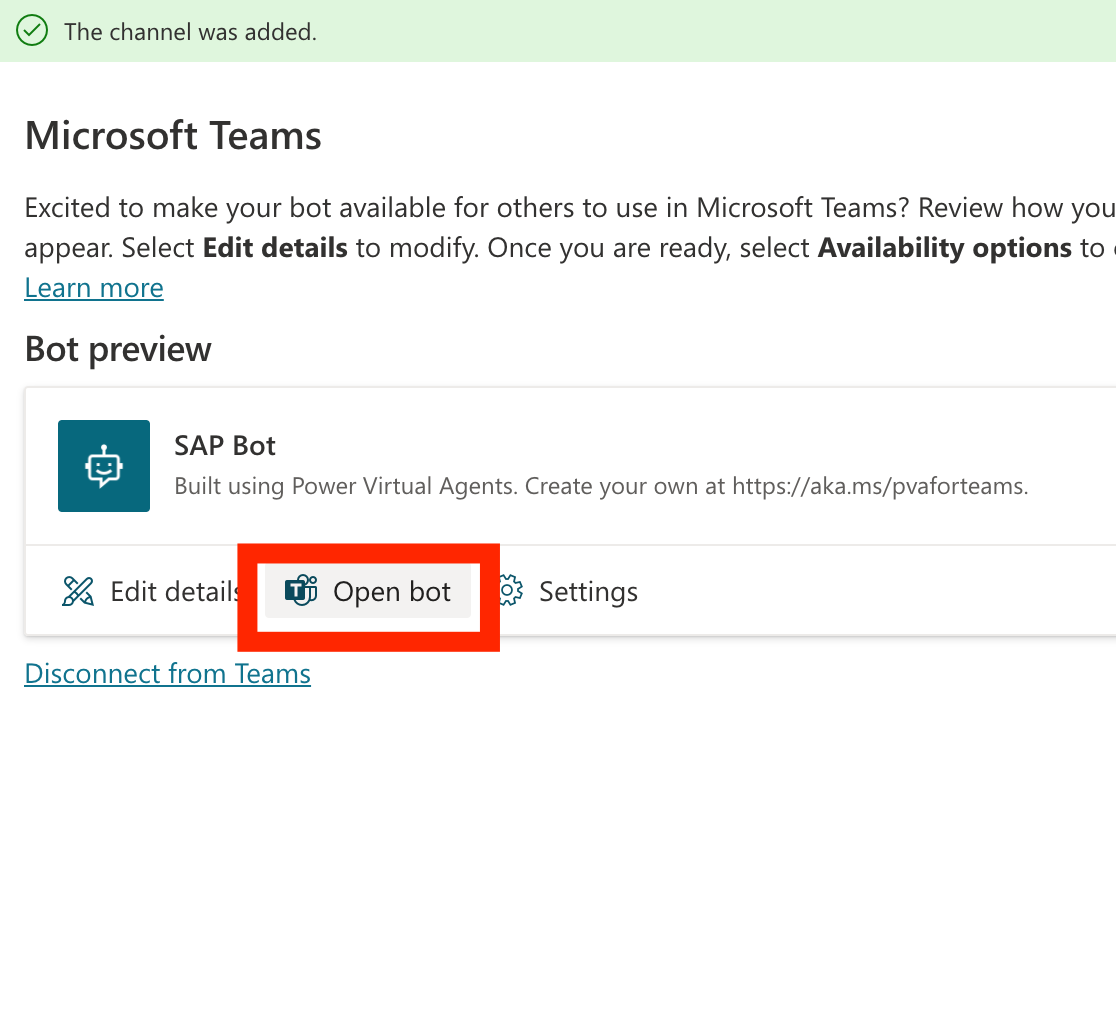
On Teams, Add the Bot
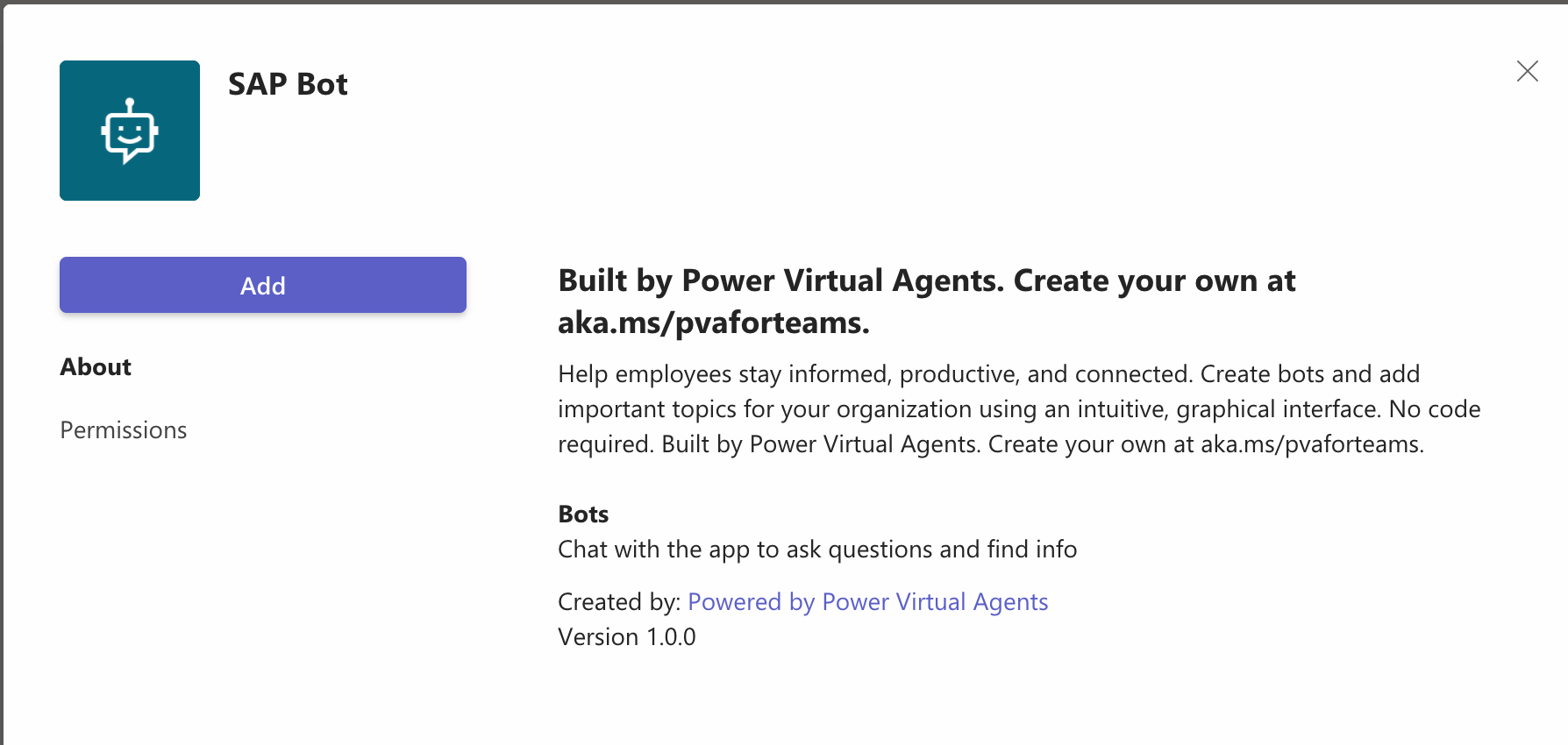
Run the same simulations as in the test bot.
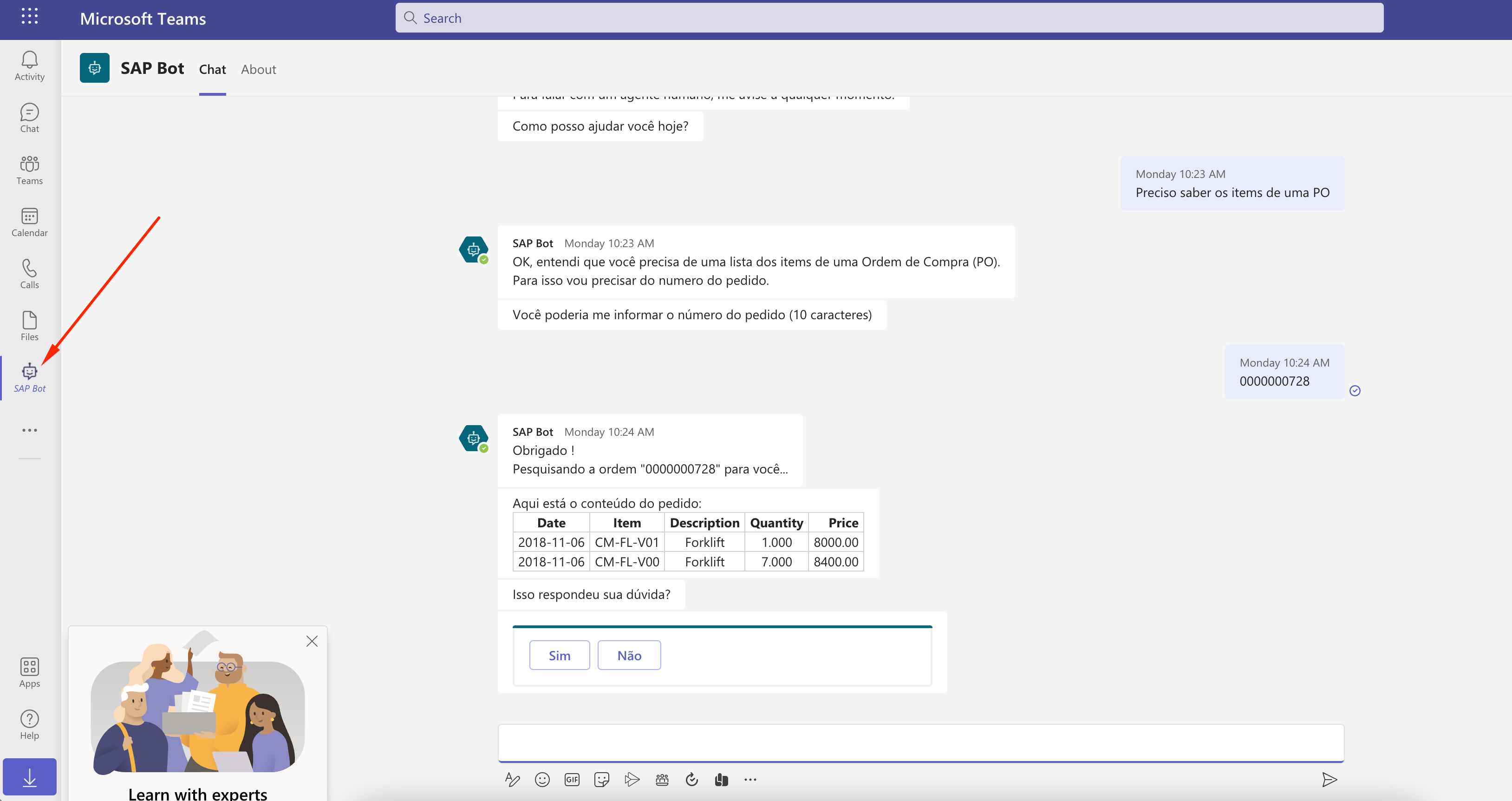
PO 0000000728
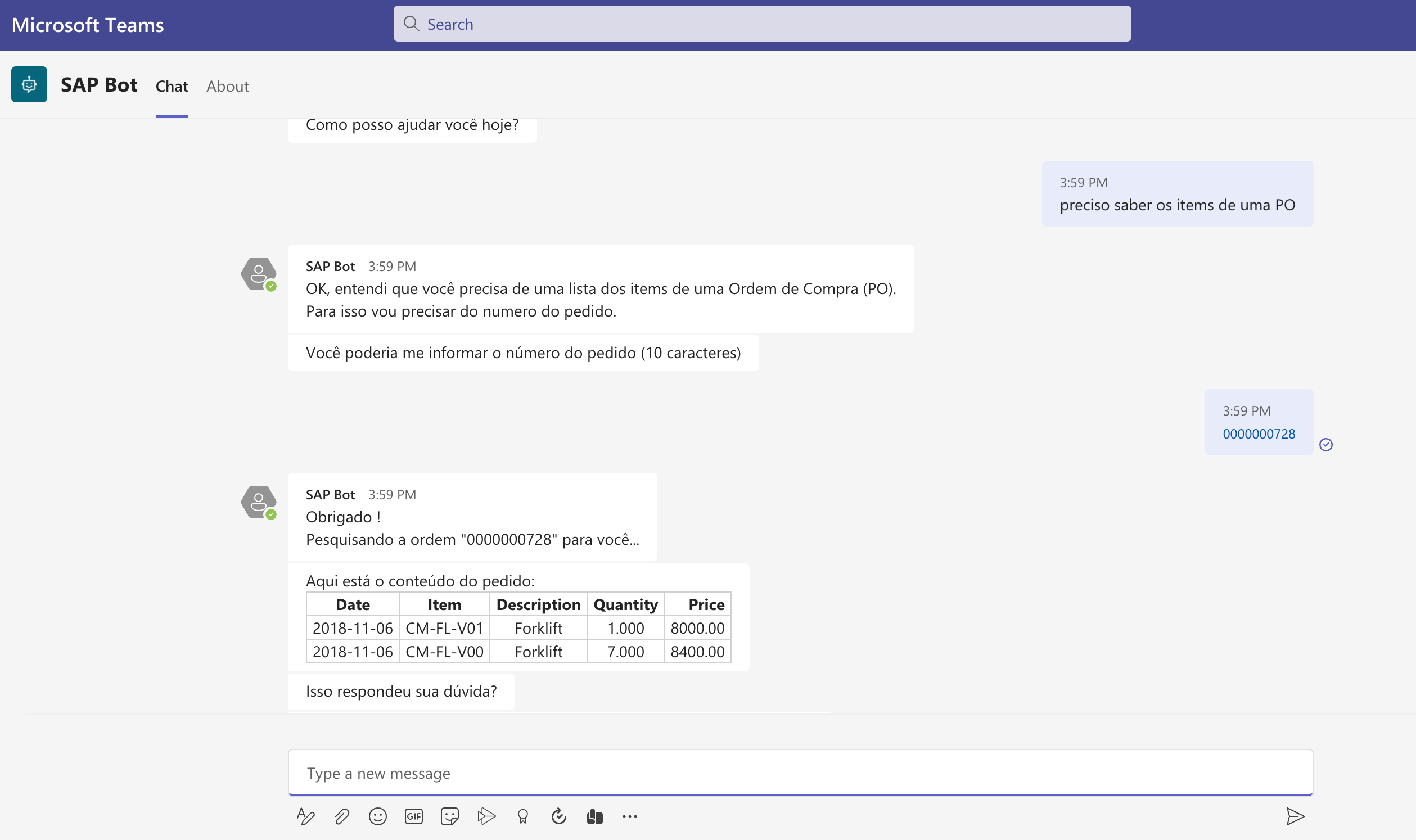
PO 0000001575