Publish to Teams
In this step we will publish the app to Teams. Once the app is saved, it will be a few simple steps to integrate it to all users under your organization.
-
After the app being Saved, click on the Publish button
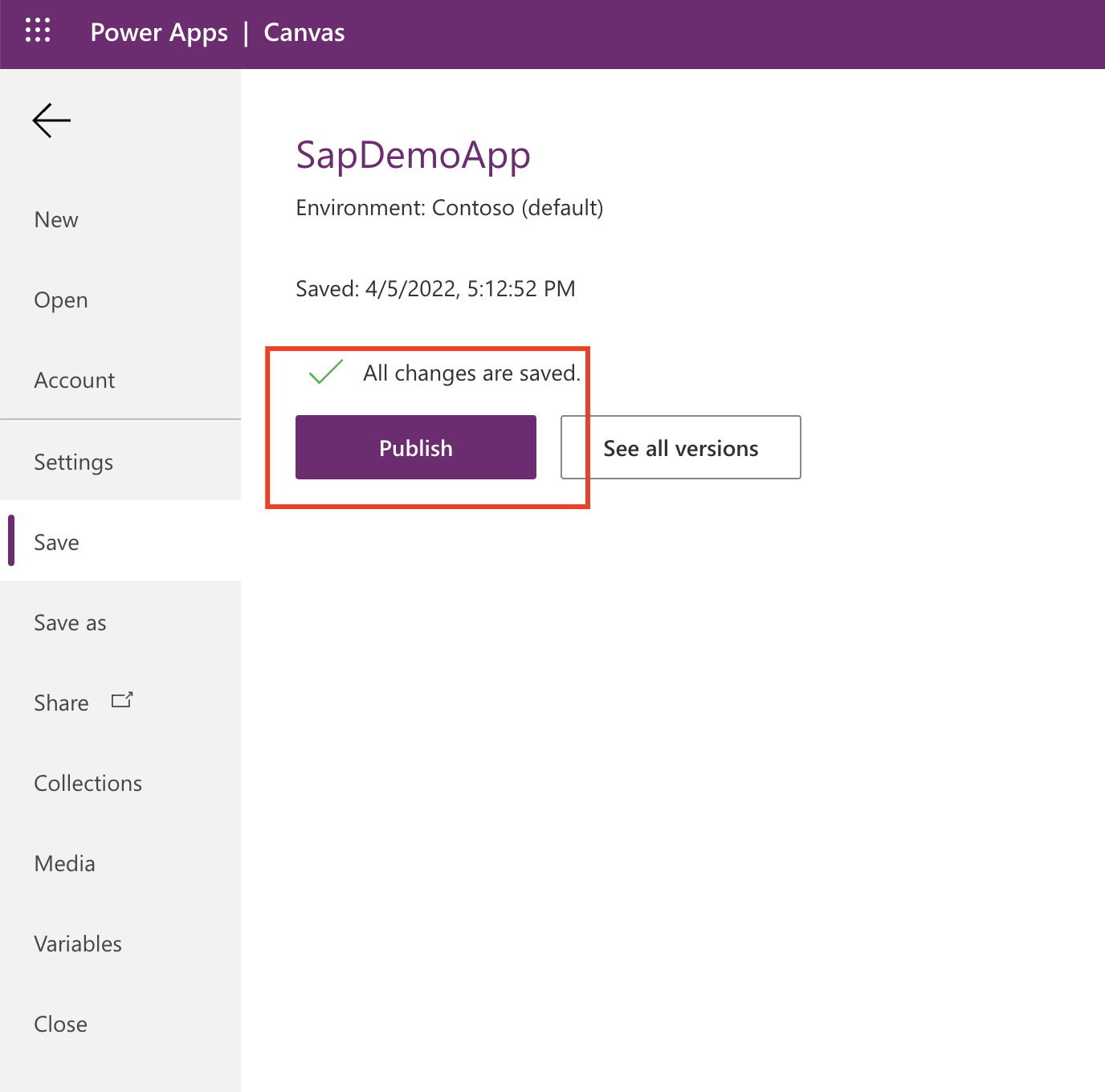
-
Another option is to click on the Apps menu, selecting the App, clicking the elippsis and selecting Add to Teams
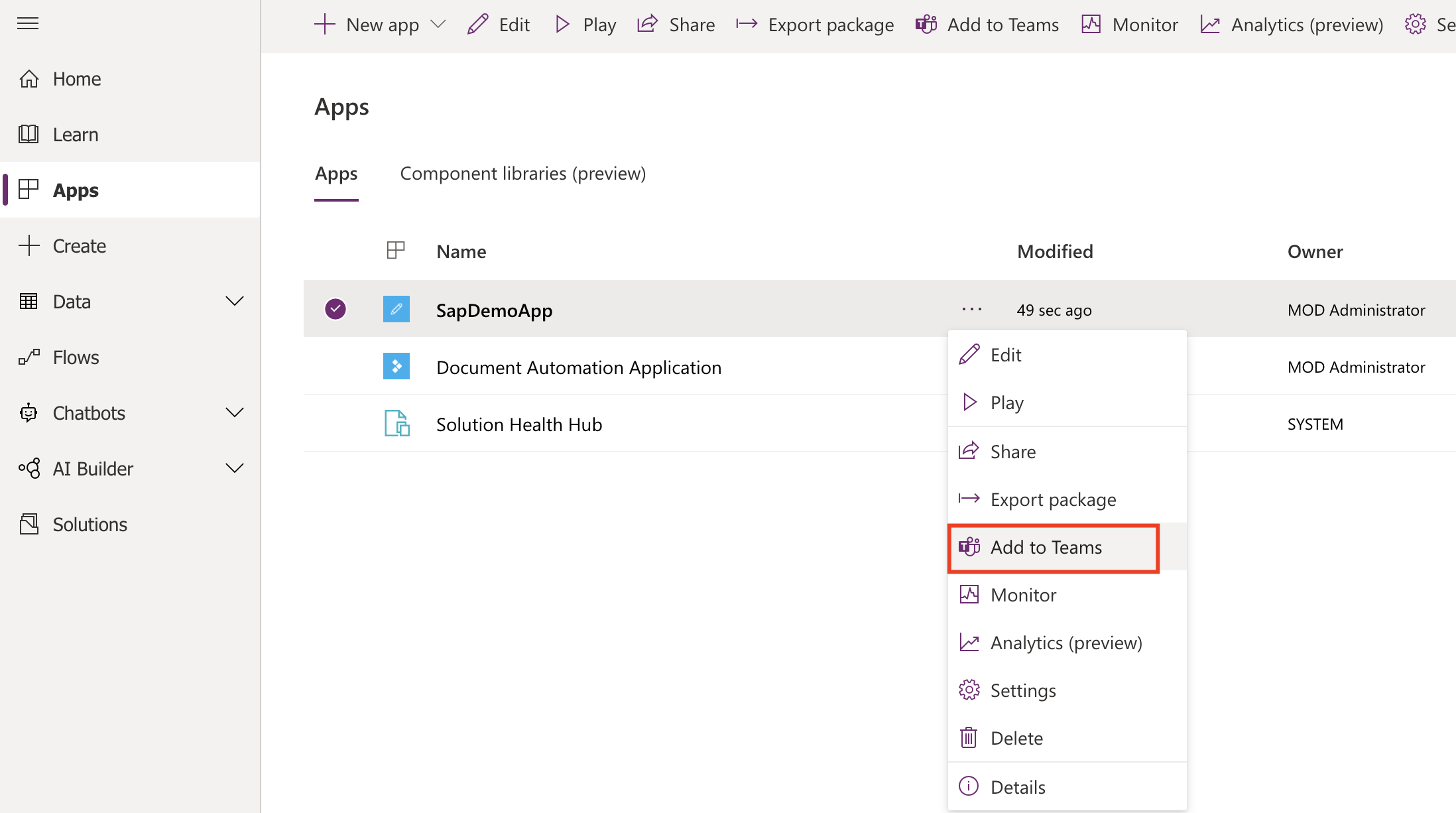
-
It will ask for a confirmation, Click Add to Teams
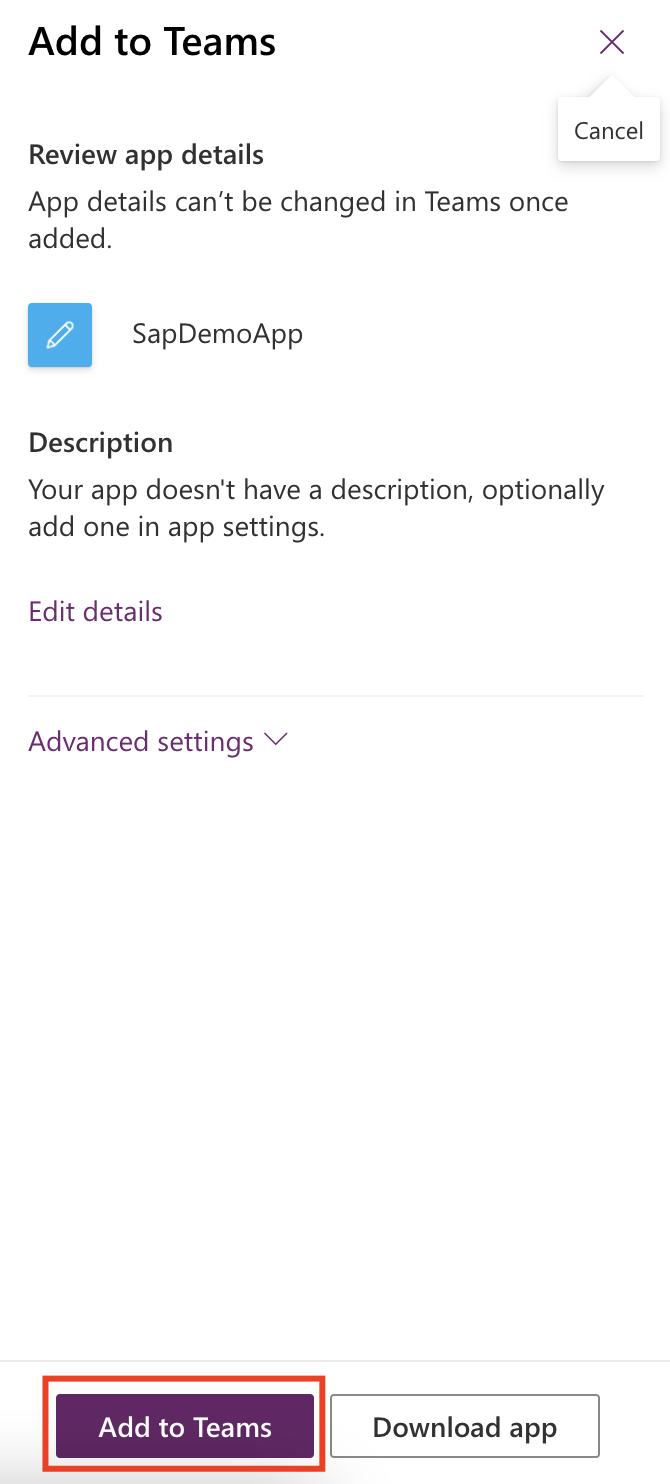
Go to Teams and select the app on the left menu.
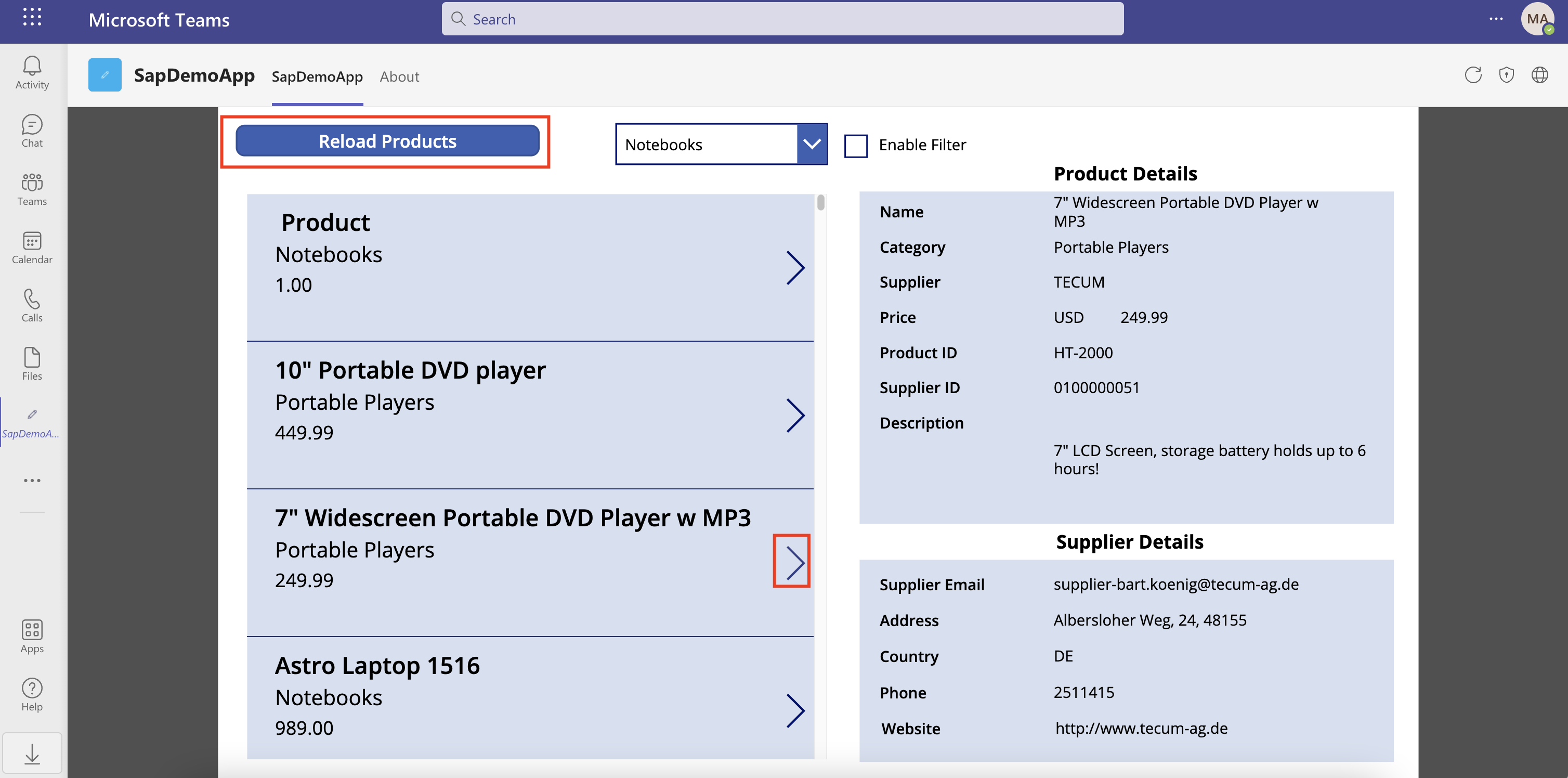
Congratulations, you just created an App, consuming SAP Data from SAP Gateway, with simple mouse clicks and almost no lines of code !