Creating and account
This section will show how you can create and account in SAP Gateway Demo System and have access to the sample data models.
-
Go to the Signup page
-
Authenticate using your SAP credentials
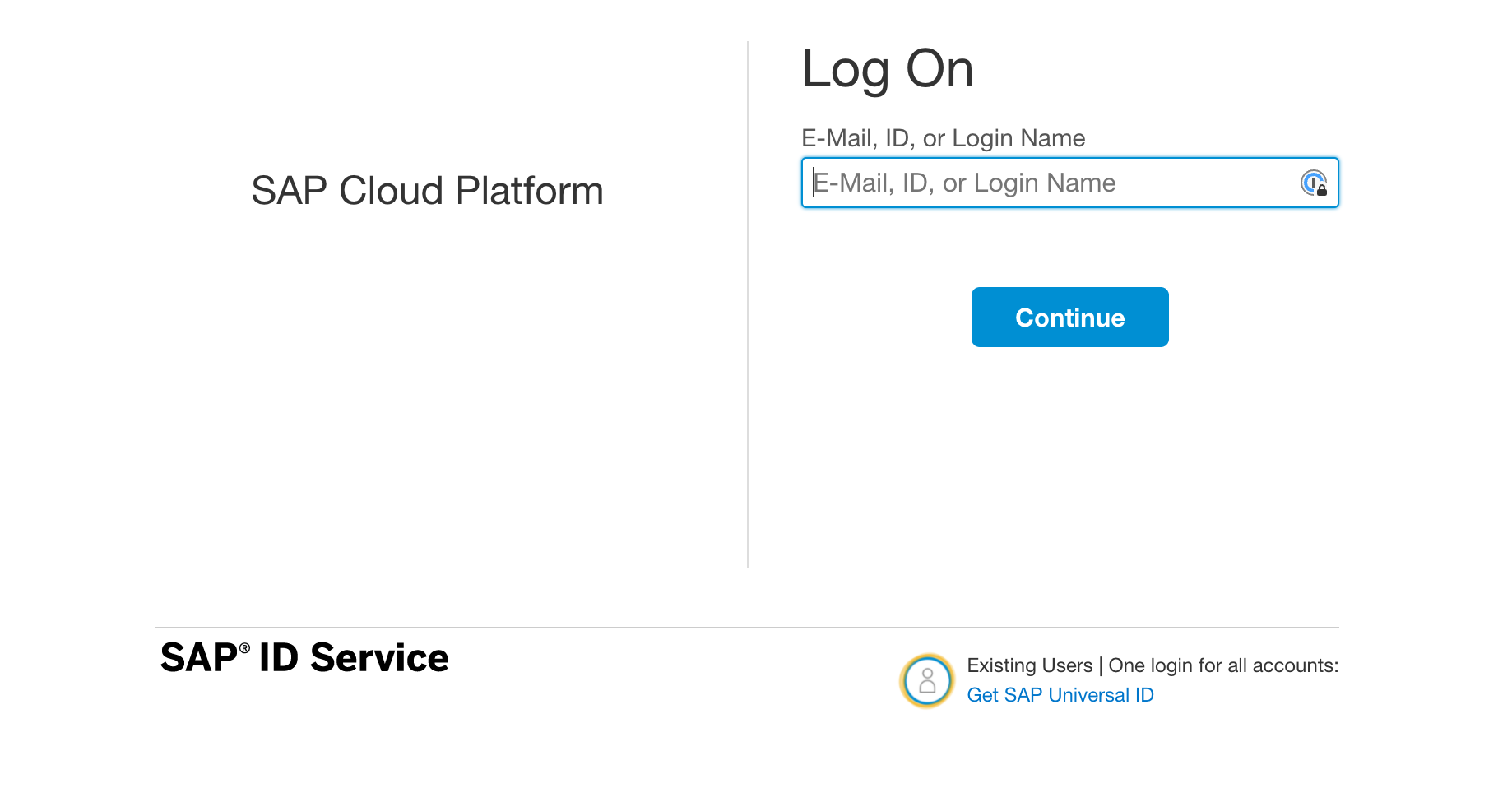
-
Read and Accept the terms and click on Register
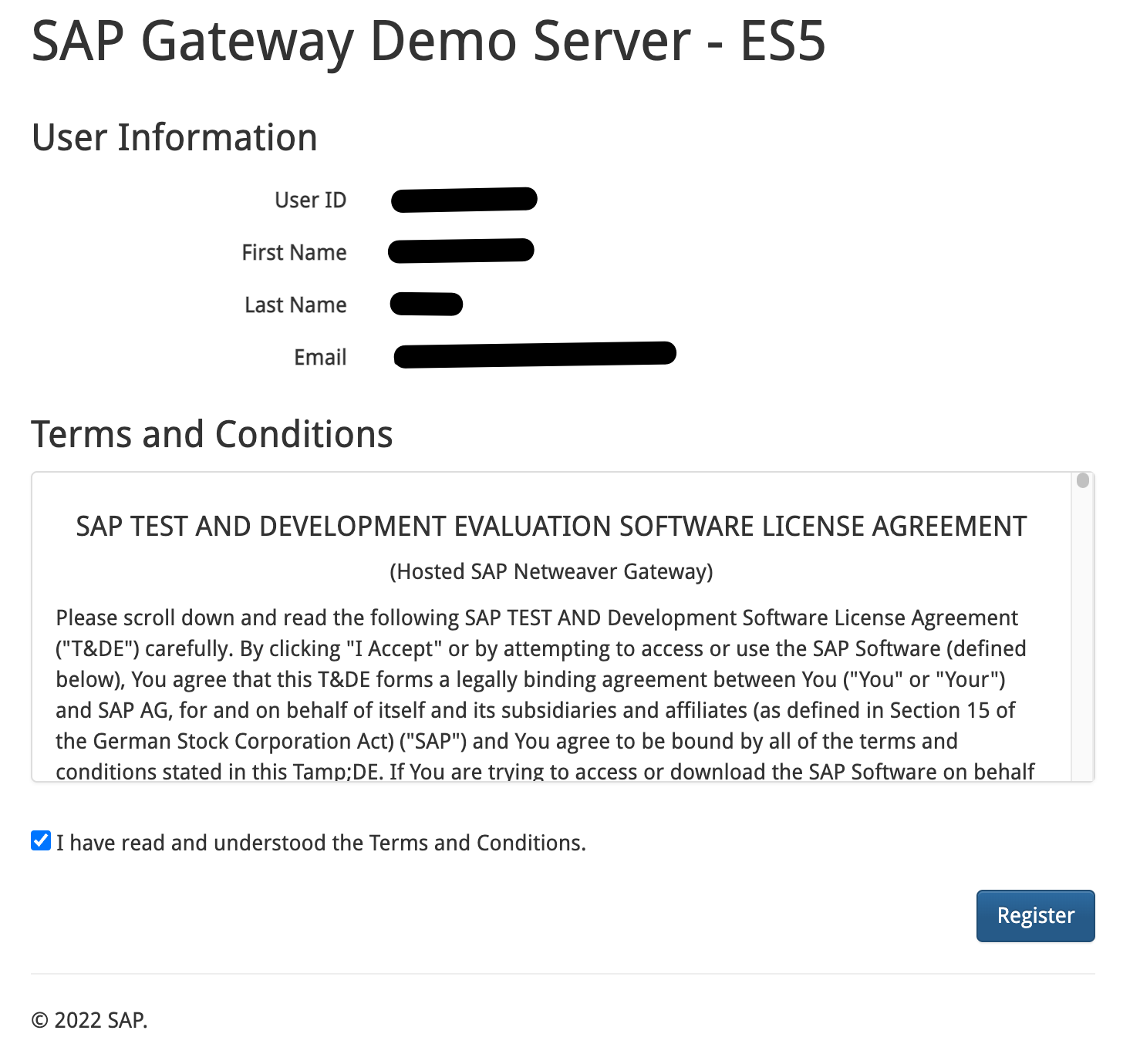
-
Wait for the email with user id (SXXXXXXXXXXX) and temporary password.
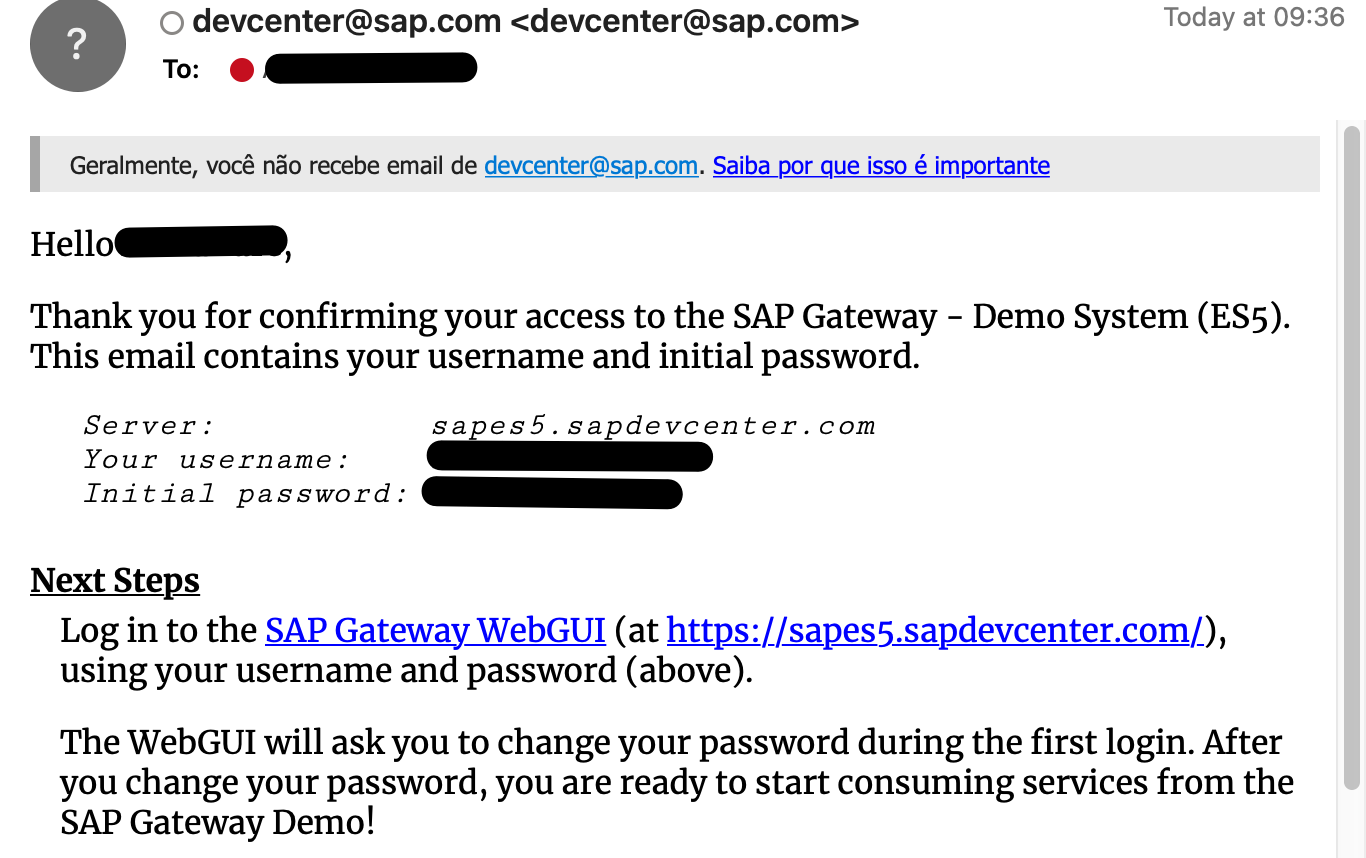
-
Log on using the temporary credentials to SAP Web GUI and change your password.
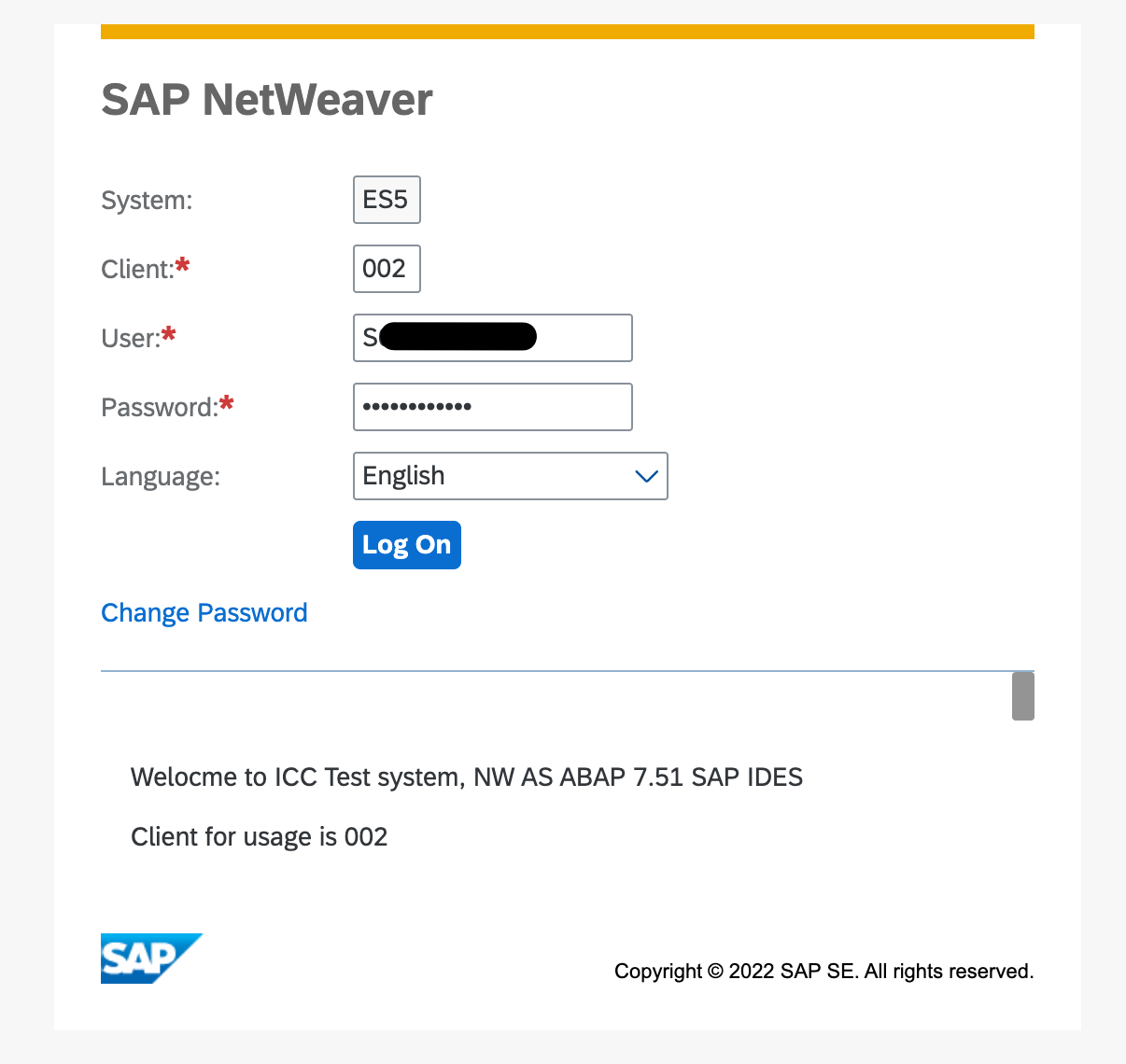
-
You should be able to see SAP GUI Web with your credentials. You can close the browser now. We will use the userid and password in the upcoming labs.
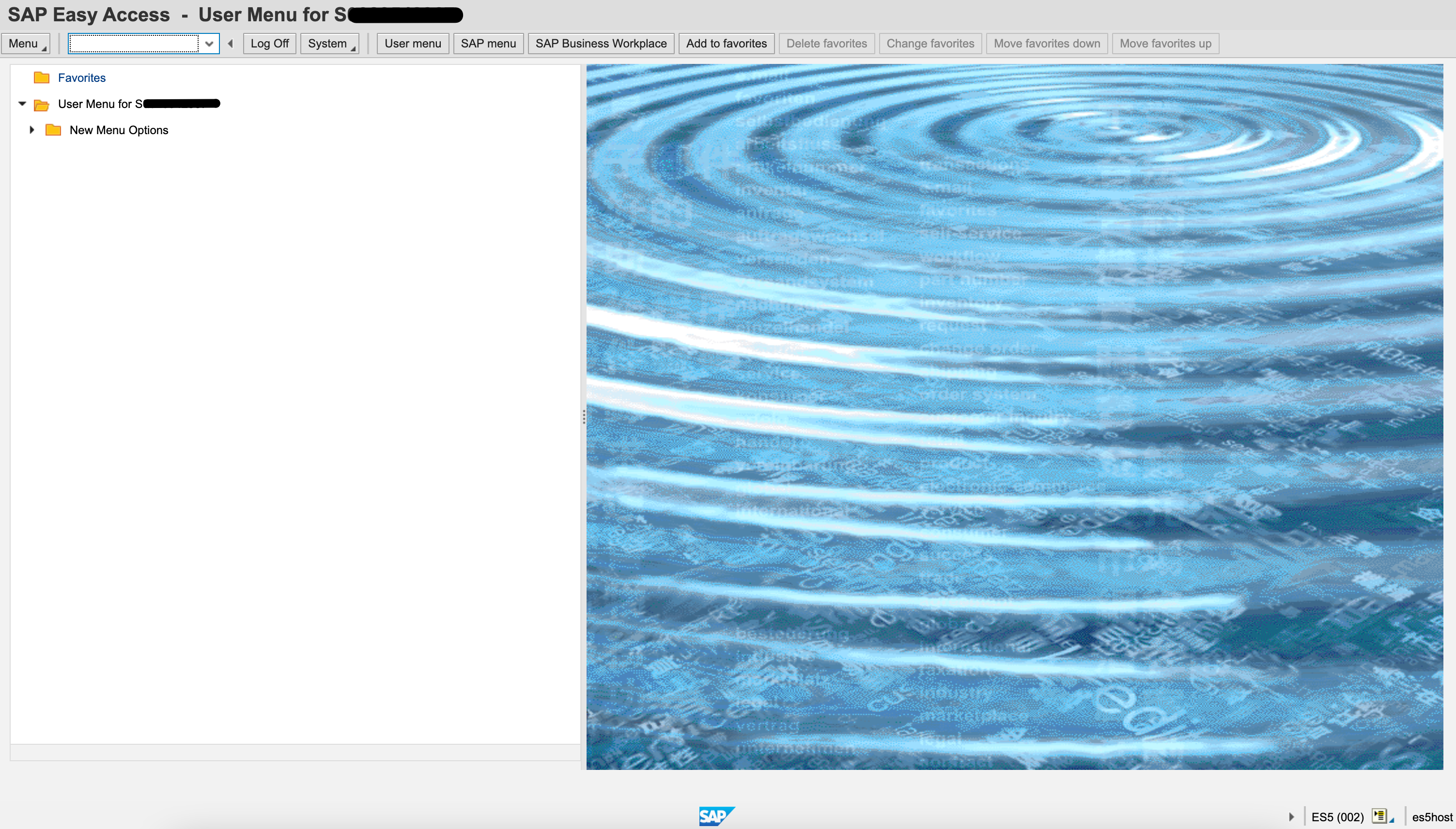
Congratulations ! You finished the setup of the environment for our labs to be created !
Now select the desired lab on the left to continue.